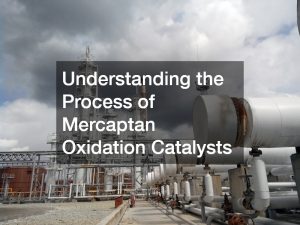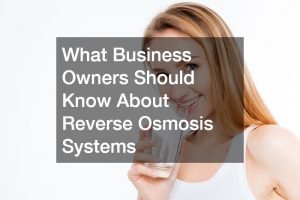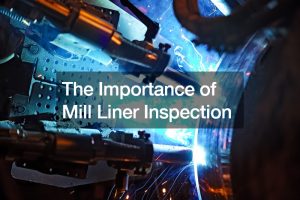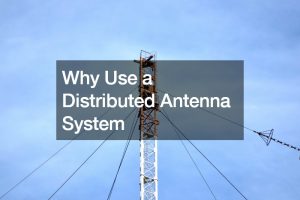- Regular backups of databases are critical in ensuring data protection and maintaining business continuity.
- Monitoring server performance, including regular health checks and disk space management, aids in the early detection and resolution of potential issues.
- Consistent updates to SQL Server secure the infrastructure and optimize performance, while a thoroughly tested disaster recovery plan ensures business continuity during unforeseen circumstances.
- Implementing adequate security measures, like the ‘least privilege’ principle and data encryption, safeguards sensitive information and maintains compliance standards.
As an IT professional, maintaining the health of your SQL Server infrastructure is pivotal to your business operations. At the core of your data management, these servers require regular monitoring, updates, and security enhancements to ensure their optimal performance. Remember, a well-maintained SQL Server infrastructure leads to smooth, efficient business operations and minimal downtime. Dive into how you can ensure your SQL Server infrastructure is always at its best.
Regularly Backup Your Databases
Backing up your databases regularly cannot be overstated. It’s an essential step in SQL Server infrastructure management and a safeguard against data loss incidents. A proper backup strategy entails creating full backups weekly, differential backups daily, and log backups every few hours. This approach helps quickly recover data in case of a failure or corruption.
Regular backups also facilitate testing your recovery plan, another key aspect of data management. Remember, your backup strategy should align with the company’s recovery objectives, ensuring the shortest possible downtime during a disaster.
In addition, consider storing your backups in a secure, off-site location to protect against physical damage or theft. By instituting a robust backup schedule and following best practices, you position your business to minimize data loss and maintain business continuity.
Monitor Server Performance

Monitoring your SQL Server’s performance is crucial for detecting potential issues before they escalate, ensuring your infrastructure remains efficient and robust. Here are some tips:
Check the Database Health of Your SQL Server
It is essential to regularly check the database health of your SQL server. This involves evaluating the regularity of backups, the incidence of database corruption, application error logs, and disk space usage. SQL Server provides built-in tools like the SQL Server Management Studio (SMSS) and Dynamic Management Views (DMVs) to facilitate these checks.
Additionally, consider utilizing SQL Server Profiler to trace and monitor the activities of your SQL Server instances. This tool helps identify inefficient queries that could be hampering performance. Regular health checks will help ensure your database is running smoothly, alerting you to any issues promptly and aiding in quickly resolving those problems. By investing time in preventative maintenance, you can mitigate the risk of serious issues down the line, ensuring your SQL Server infrastructure’s continued health and efficiency.
Update SQL Server Regularly
Regular updates are critical to maintaining a healthy and secure SQL Server infrastructure. Microsoft releases updates frequently to patch security vulnerabilities, fix bugs, and introduce new features aimed at enhancing the performance and stability of your SQL Server.
Applying these updates promptly can help protect your databases from potential threats and optimize your server’s efficiency. However, before applying any update, testing it in a non-production environment is crucial to ensure it doesn’t adversely impact your operations. This practice helps to avoid unexpected issues and downtime.
Also, remember to back up your databases before an update. This measure gives you a recovery point if the update process encounters problems. Regular updates and a cautious approach can greatly contribute to maintaining a robust, efficient, and secure SQL Server environment.
Implement a Disaster Recovery Plan
Implementing a disaster recovery plan is a preventive measure that prepares your SQL Server infrastructure for unforeseen events, ensuring business continuity. This plan typically involves outlining procedures for data backup, restoration, and the transition to a secondary setup if the primary server experiences a failure.
It’s worth investing in automated failover mechanisms such as Always On Availability Groups or Database Mirroring for swift and smooth transitions during disasters. Additionally, the plan should include periodic testing to confirm its effectiveness and to make necessary adjustments.
Remember, a well-structured disaster recovery plan is not a luxury; it’s a necessity. It safeguards your business operation, minimizes potential downtime, and fosters customer trust by ensuring data availability even during unexpected circumstances.
Monitor Disk Space

Monitoring disk space is an integral part of managing SQL Server infrastructure. It is vital to prevent your server’s disks from reaching capacity, as this can significantly affect performance and might even bring operations to a standstill. Implement a monitoring system that provides regular alerts on disk space usage, enabling you to anticipate and rectify potential issues before they escalate.
SQL Server offers built-in tools like the Disk Usage Report to help you monitor disk space. Moreover, implement auto-growth settings to increase database file sizes as needed dynamically. However, use this feature cautiously, since rapid auto-growth can impact performance.
Instead, aim to proactively manage your disk space by archiving old data and implementing data compression where applicable. Through vigilant and proactive disk space monitoring, you can maintain optimal SQL Server performance and avert system disruptions caused by inadequate storage.
Ensure Proper Security
Securing your SQL Server infrastructure is paramount. A strong security protocol safeguards sensitive data, upholds compliance standards, and protects against malicious threats. The ‘least privilege’ principle should be at the heart of this, granting only the necessary access rights to each user.
Regularly review and update user permissions to curtail potential security breaches. Implement strong password policies and consider using tools like SQL Server Audit to track and log access. Additionally, encrypting data at rest and in transit is essential to protect sensitive information.
Regularly patching and updating your server also plays a significant role in maintaining robust security by rectifying vulnerabilities. By prioritizing security in your SQL Server infrastructure, you shield your business from data breaches and regulatory penalties and foster trust among your clients and stakeholders.
In conclusion, maintaining an efficient, secure, and robust SQL Server infrastructure is vital for your business continuity. Actively backup your data, monitor server performance, update regularly, plan for disaster recovery, manage your disk space, and prioritize security. By taking these steps, you’ll ensure smooth operations and safeguard your business against potential disruptions. Start implementing these practices today!