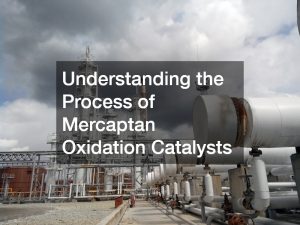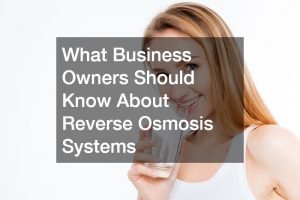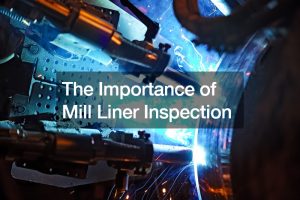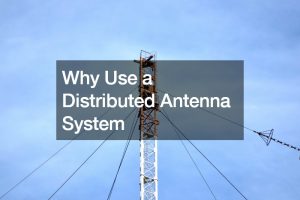When the pandemic started a year ago, consumers shifted to online shopping to reduce the risk of getting sick from the coronavirus. With this, people can easily purchase anything from the comfort of their homes.
While consumers will not have to be anxious about pickpockets, they still have to be careful when shopping online. There are many ways cybercriminals can steal from people, and one of these is by getting their personal and financial information. Here are some ways people can stay safe while shopping online.
Avoid Debit Cards
One thing that online shoppers should avoid is using a debit card to pay for online purchases. Since debit cards are linked to the bank account of shoppers, the risk of losing money is high if someone can get their personal information. Instead of debit cards, they can use payment gateways, like PayPal or credit cards.
Credit cards have better protection than debit cards. The liability is also lesser when someone hacks the credit card number. Shoppers can also get refunds in case there’s something wrong with a transaction. The credit card company normally reverses charges after discovering a fraudulent transaction.
Additionally, shoppers who lose money after losing their debit cards will get their money until the bank completes the investigation. If the shopper does not have a credit card, he can opt to use a prepaid card. Unlike debit cards, these types of cards are not linked to the consumer’s bank account, which makes them safe to use online.
Update the Software
Another good way to protect personal and financial information is to ensure the software is always updated. Keeping the software updated enhances its security and allows it to stop any cyberattacks. Software developers continuously update their software to patch security holes and deal with any bugs in the system.
While people find it inconvenient to wait for the computer or device to restart, the benefits of the update ensure they remain protected from anyone who wants to steal their information. The update also protects people from cyberattacks. So, whenever an update alert comes out on their devices, people should make sure to allow it to be completed.
Strengthen the Password

Using a strong password for online accounts is very important to prevent unauthorized access to these accounts. People should also use unique passwords and avoid using the same one for different online accounts.
If people do not want to make a new password for each online account, they can use password generators to create complicated passwords. A password manager also allows them to keep track of the passwords they are using for their accounts.
People should remember that the more complicated a password is, the stronger and harder it is for a hacker to crack it. So, they should make sure to use strong passwords, especially when it comes to their online banking accounts.
Beware of Phishing
Phishing is a fraudulent online attack where people receive an email or text message from someone who poses as a real organization or company. These hackers normally provide links that people can click and enter their login or personal information. When this happens, the hacker will receive all the information he needs to access the user’s account illegally. This can result in financial losses or identity theft.
Similarly, people should also avoid clicking on links from people they do not know. Clicking these links may result in a virus installing itself on the computer or device of the user. The virus may even steal their personal and financial information and clean out their bank accounts. So, if they receive an unsolicited email, they should research first before clicking on anything.
Shop in Secure Sites
With many businesses going online due to the pandemic, people will notice an increase in the number of online stores. With this, shoppers should make sure to check if the store is secure and legitimate. One easy way to check this is to look for the “https” at the start of the store’s web address.
If the beginning of the web address or URL only contains “http” without the “s,” then that website does not have the encryption to protect their information. Due to this, it may not be safe to transact with this website.
Another way to check is to look for the padlock symbol on the left corner of the URL. This padlock symbol means the website is secure. So, shoppers can be assured that the website has the necessary encryption and is safe to use.
Many people prefer to shop online these days. But they should make sure to protect themselves so that they will not end up losing their money along with their identity to cybercriminals.