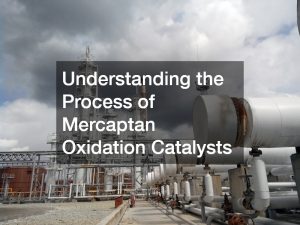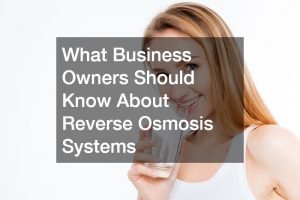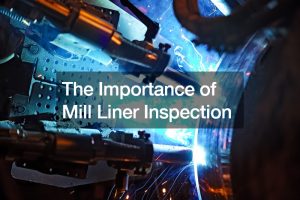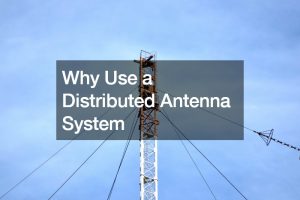Well, every millennial today knows what the internet is. Baby boomers are even catching up and can be seen with smartphones these days. Born on October 29, 1969, the internet started as an exchange of data between two American Ivy League colleges, UCLA and Stanford. The transaction was meager. Who would realize that such a humble start would change the world tremendously.
Just thinking about how to survive the pandemic without the internet can make anyone shudder. There would be no online deliveries, no online games, no online classes, no online chats, or video conferences, no Netflix. It’s a nightmare scenario and it’s basically a world we hardly know.
In the industrial setting, of course, you will need to set up your own computer network. It’s a must. Doing so allows a company to run handy enterprise software. That way a company rsquo;s internal operations became easier to manage. The faster flow of data means greater productivity. Also, it allows needed adjustments to happen in real-time. In short, the company, be it a manufacturing plant or a distribution center, can function as one.
Time and again, such a computer network is bullied by all sorts of dirt and specks. In this regard, spring cleaning should be sought to factor in preventive maintenance. If not, you could experience computer downtime.
The question is how do you make it all happen. Well, there certainly is no need to bring out mops and sponges. Below are ways you can spring-clean your network to prevent computer issues down the road.
Shine Up Your Server
Indeed, there’s been a lot of reliance on cloud computing over the years. So, if your file or email server happens to be in the cloud, you won’t have any physical server to dust up. Still, if you have an onsite server, you’ll have to clean it all up.
Think of the server as the main source and storage of information for every other computer in your company (clients). It’s an essential computer with greater storage and speed than most. As such, it has to be protected from possible damage due to the environment.
A server has to be properly ventilated so no undue heat buildup happens which could compromise it. Plus, you’ll have to secure it behind locked doors. Moreover, they can’t be allowed to sit on the floor directly. Moisture and wet environments can damage it.
To start, make sure you clear the room of old junk. More often than not, server rooms become a catch-all for every piece of obsolete equipment. Allowing your server room ample breathing space is wise.
Secondly, clear dust. Use a dust-collecting cloth to clean up the exterior. Letting a handy vacuum cleaner should take care of dust bunnies in the room.
Dust Off Your Workstations, Personal Computers
Like any computer, dust can trigger your computer to overheat. As it builds up inside a desktop or any workstation, it can sabotage the cooling components causing computers to overheat.
You can use a handy air compressor to clean your PC. It may not be as strong in delivering air streams as an industrial air compressor but the principle behind is the same. To note, the best industrial air compressor can put out as much as 500 horsepower. Usually, it is the core of a manufacturing plant (i.e., rotary screw equipment).

To start, make sure you unplug each computer before cleaning.
After you open the case, you may not let the air compressor do its job. Keep some distance from key components (motherboard, processor, memory cards) and the torque low. The handy dust blower should also be able to get rid of the dust build-up in the fans.
Moreover, you may have to rely on industrial computers that won’t need fans to function. These models are also less susceptible to dust damage.
Clean Your Computer Accessories
To clean a keyboard, hold it upside down over your office trash bin. That way you can easily dislodge whatever loose particles are hidden there. You can use your handy air compressor or if you find that too strong you can also use compressed air in a can. That should take care of the remaining dust and debris.
Use an antibacterial cleaning wipe that’s slightly damp to clean the keys. Your goal is to deal with germs lurking on the keyboard, careful not to inadvertently introduce moisture inside.
As for the mouse, there’s no need to pick it all apart to clean it. That’s counterintuitive. Instead, use the semi-damp cloth you used for your keyboard to clean its exterior.
Check your Adapters and Cables
These connectors can be damaged over time so checking them should be wise. For cables, check for breaks in their sheathing along their length. Check also for fraying at the point of connection. Moreover, double-check for loose connections.
The same holds true for your adapters. Double-check if they’re loose. Tighten if so. Or you may have no choice but to replace one.
It’s best not to unplug anything unless you’re sure where to put it back in. Needless to say, the best people to do the spring cleaning are the IT department. They know the essentials. Or you can just ask around before doing anything doubtful. Knowledge is indeed power.