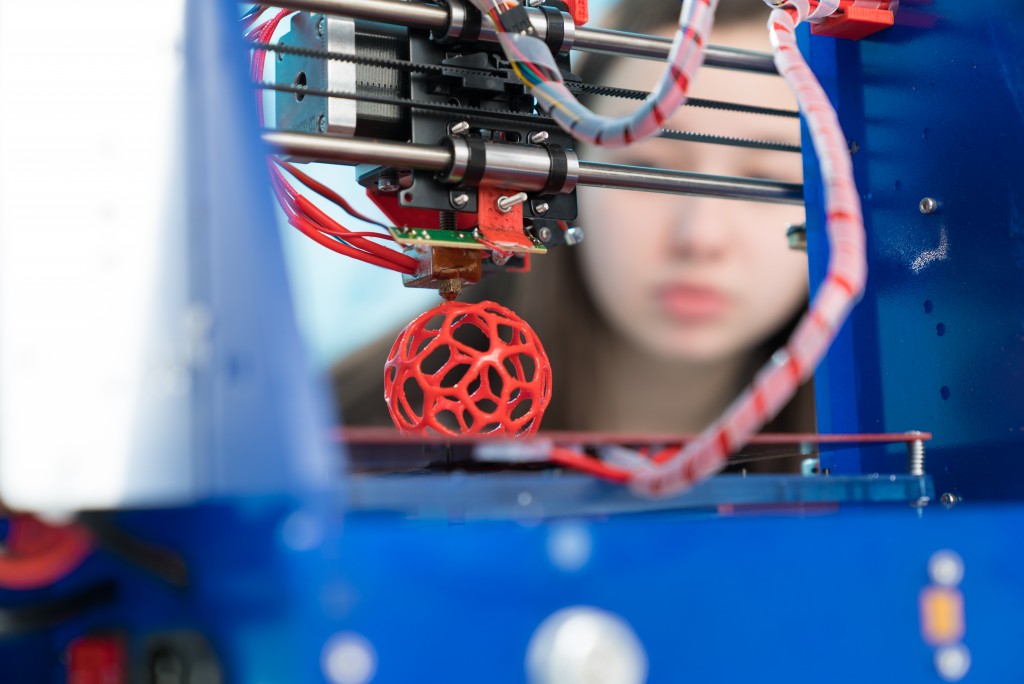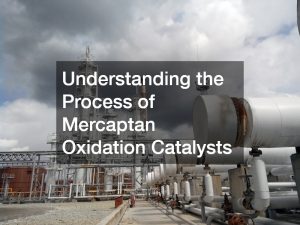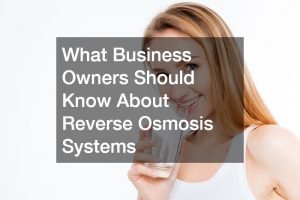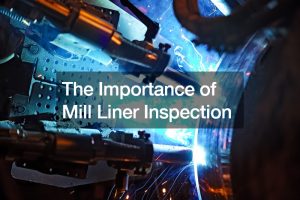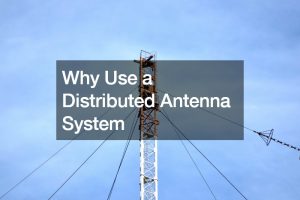Prototype testing is a crucial part of the design process. It is the test of the product’s usability; the step that often involves both fulfillment and disappointment, the fulfillment that your project is one step closer to fruition, and disappointment because of the revelation of flaws that are inherently common in prototypes. Most importantly, prototype testing is the step that determines if a product is ready for full-scale manufacturing, and it is never done only one time.
To avoid creating unnecessary project delays and ensure product success, here are several prototype testing mistakes that you must avoid at all costs:
1. Testing an unfinished prototype
You don’t want to test a mission-critical product like an AS9100 PCB at a stage where it doesn’t even resemble the final product closely enough. While a prototype doesn’t need to be perfect before it undergoes testing, you don’t want something too lo-fi that makes testing essentially a waste of time. Instead, test the product at different versions in order to see which one meets your goals best.
2. Not having direct goals
If you don’t set intentional goals before testing, what are you even working towards? Without something to aim for, you won’t know what you need to find or achieve during prototype testing, much less find a good place to start.
That said, goal-setting is a vital step in the testing process. Before you start looking for prototype testers, determine what you want to achieve in this step. Establish SMART goals (Specific, Measurable, Achievable, Relevant, Time-Sensitive). This will help you get actual value from the testing process, making it easier for you to find areas of improvement and tick off more boxes in your checklist.
3. Asking wrong questions
 Each question that you ask your prototype testers should help you get closer to your goal. Again, remember the SMART framework. If you ask questions that are irrelevant and will give you no real insight, you’re essentially wasting time–both the testers’ and yours–and perhaps causing unnecessary delays in the project.
Each question that you ask your prototype testers should help you get closer to your goal. Again, remember the SMART framework. If you ask questions that are irrelevant and will give you no real insight, you’re essentially wasting time–both the testers’ and yours–and perhaps causing unnecessary delays in the project.
To avoid this, ask questions that will give you valuable answers. If you’re not sure if you’re asking the right questions, answer them yourself and see if they are truly relevant for your end goals.
4. Not crafting the instructions carefully
Instructions should be clear, concise, and direct to the point. They should also include any relevant on the prototype, especially limitations that testers might experience. In this way, your testers don’t get confused or feel lost when interacting with your product. Moreover, any problems with the prototype won’t be as distracting because testers are expecting them.
Instructions should be as simple as possible–the bare minimum. Don’t make your testers think more than they have to. If there are any additional details that they need to be aware of, keep those at a minimum as well (write only what is absolutely necessary).
5. Trying to find the perfect group of testers
If you try to recruit people that fit your target persona perfectly, then you may spend forever building your testing group. The same goes if you try to recruit a too large number of people to test your prototype.
Instead of spending a lot of time finding people that are exact fits for your target persona, ‘recruit loosely and grade on a curve’, as what Usability and User Experience expert Steve Krug says. According to Krug, you don’t have to worry about finding the perfect people or recruiting a large group as much as you may think. While it is certainly ideal to have testers from your target audience, practically anyone else would identify usability issues even if they are not the perfect customer.
6. Not having a feedback collection system
Your testers have interacted with your product, they’ve answered your questions, and they’ve given you feedback on the prototype. What tools are you using to collect this data? Are you simply stuffing each file into a folder to peruse later? What about sorting?
Disorganized feedback takes longer to sort, is and thus takes longer to analyze. If you’re unlucky enough, you may even lose physical surveys if you don’t keep them organized. And even if you’re testing a digital prototype, digital files can easily get lost in the sauce, too.
Avoid this headache by establishing a system for collecting, sorting, and storing feedback. Every method is different, so pick the one that works best for you, be it through data entry or digital usability tools.
Prototype testing can be a tedious process, but making these mistakes can make it even more difficult and drawn-out than it has to be. So if you want your testing process to go smoothly, this article has all that you need in order to avoid these prototype testing mistakes.